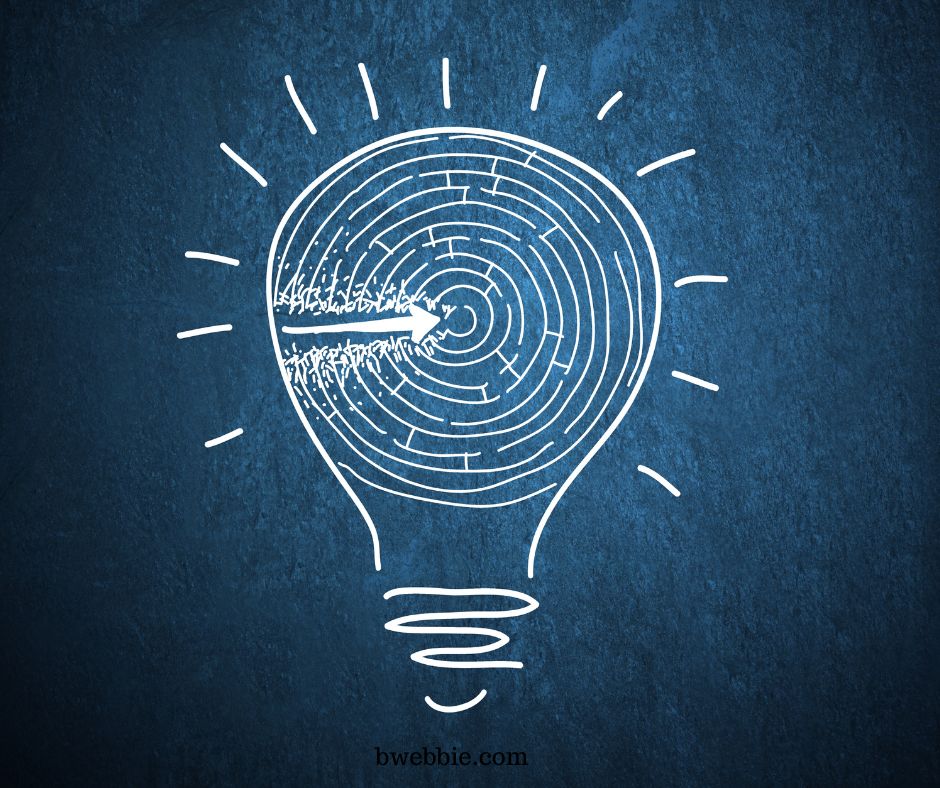I share one solution, what might be wrong, I just spent the whole day debugging one site where suddenly editing posts was not working. It was a long day – I did everything possible – from deactivating all plugins, changing themes, digging in databases, reinstalled new wordpress files – nothing seems to help.
Then I started researching forums and found that one tiny comment. Yes! I have been using Grammarly. It is very handy when writing articles or editing text, especially as I am not a native English speaker. However, for some reason, Grammarly was a troublemaker for that particular site.
The reason WordPress editor was not working was due to the Grammarly Chrome Extension!
- Grammarly widget conflicts with Gutenberg editor JavaScript.
- Disabling Grammarly extension allows editing pages/posts again.
What actually happened:
- Grammarly tries to inject itself into the WordPress editor
- It breaks the block editor JavaScript (Gutenberg)
- Causes “hide-if-no-js” error and white screen issue
How to prevent this issue in future try that:
| Solution | How to do it |
|---|---|
| Disable Grammarly only on WordPress | Right-click Grammarly icon > Manage Extensions > Site Access > Add exception for yourdomain.com |
| Use Firefox for WordPress | Grammarly does not conflict with Gutenberg in Firefox |
| Use Classic Editor Plugin | If you prefer to keep Grammarly active |